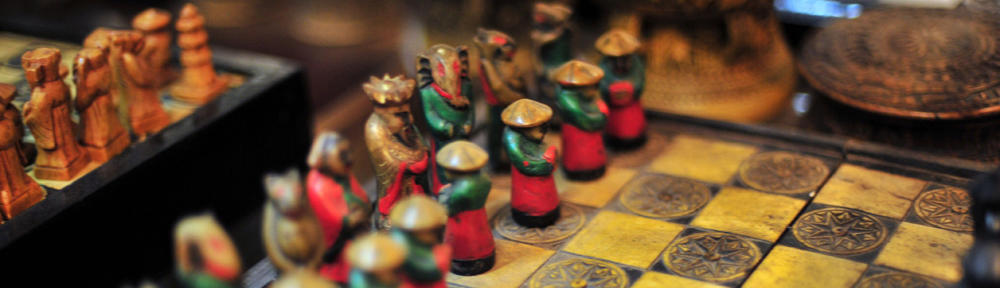Pad pad padding about
Since a few days I am a happy owner of an eeepad Transformer, which I had my eyes on for quite a while yet. But already having a laptop and smartphone etc. I thought I would not need another gadgets – I am not using my laptop much at all to begin with.
My fear of not using it much could not have been more wrong.
My brother, long time iPad user, said that that getting a tablet was almost a transformative – pardon the pun – experience. A coworker of mine, similarly equipped, described how her and her husband’s tablet made them sit together more than before, because all the idle browsing and mailing can be done anywhere, including together on the couch.
Neither did I believe them, nor do I own the tablet for any appreciative time, but I begin to suspect it might be more than the religious chatter of technology enthusiasts.
Reading books was a chore on my smartphone and even reading just articles surely did not aid my eyesight. Writing more than a few lines of chatting was – despite hardware keyboard – out of the question.
Enter the eeepad.
I admit i am not particularly fond of apple products; as much as I acknowledge their technical superiority and understanding that most of the flak they have to suffer is pure envy, apple products never really “got me”.
What sold me on the eeepad was the keyboard dock. I believe that asus pulled off quite a neat feat with that one. Boosting a tablet’s already formidable battery life with that kind of external power supply integrated into a dock that transforms, as had been put, a media consumption device into a creative device. Thumbs up from me.
But I believe I am getting ahead of myself.
The first thing I noticed was the display. Shiiinyyyyy … These IPS panels really seem to deserve the praise they receive. Compared to my old notebook and my smartphone, the image is almost palpably crisper and brighter. If I was to turn up the brightness of the display I could use this as flashlight for more than just picking up keys in the dark. Lovely.1
Even without specialized tablet apps, it already is fun to use. Browsing, emails, chat, micro and macro blogging. So much better on a bigger screen – so much better with a detachable tablet. And contrary to what some reviews wrote I personally found the responsiveness quite great for the most part. True, recognition of a change in dispay orientation takes ages, but other than that I am quite pleased. Then again the first thing my tablet did once in my home wifi was updating the firmware for tab and dock. Maybe I have the advantage of not being among the first guinea pigs, figuratively speaking. Did I mention I like the display?
I believe it is obvious that I am sold on my shiny shiny tablet and I feel not shame for that. But — there is always a “but” involved, is it not? – compromises had been made that I feel quite sharply.
Dear asus, please don’t get me wrong, I love your tablet. BUT YOUR KEYBOARD SUCKS. It does. Really hard. Both the software as well as the hardware keyboard. Really.
The default asus soft keyboard is sluggish beyond discernible reason, other than wasting blocking time on guessing all the words I was actually not trying to type thank you very much indeed. Installing “Tablet Keyboard Free” was not just a revelation UI-wise with the split keyboard, it also showed that the chip set and OS were not at fault, because typing is pleasantly fluid and fun on it.2
One of the selling points of the eepad was the keyboard docks3. And I read much praise of it not just as smart accessory for a tablet, but also for it’s qualities as a keyboard. I am sorry, I can not share that opinion. The keys are flimsy and while I admit that it’s nice to have feedback by the distance to press the key, the keys do not always register my pushes. And I was able to almost keep my WPM on the tiny keyboard of an eeepc 901. But on the TF101 I seem to miss all the time. I am underwhelmed by this.
But in all honesty, that hampers my joy at my new toy only minimally. I am very happy to have and use it, the display is great, and it’s just fun to use it and show it off.
P.S.: I know i am behind the curve of technology by quite precisely one generation of devices.
-
Actually the first thing I noticed were the “please charge for 8 hours before first use” notices in the manuals. This, as always, dampens the happiness about the arrival of the pad considerably. Evil batteries. We need to invent fusion cells soon. ↩
-
Only needs support for all the fancy silly characters we Germans insist on using. Silly mainland europeans, I know. ↩
-
Duh. ↩